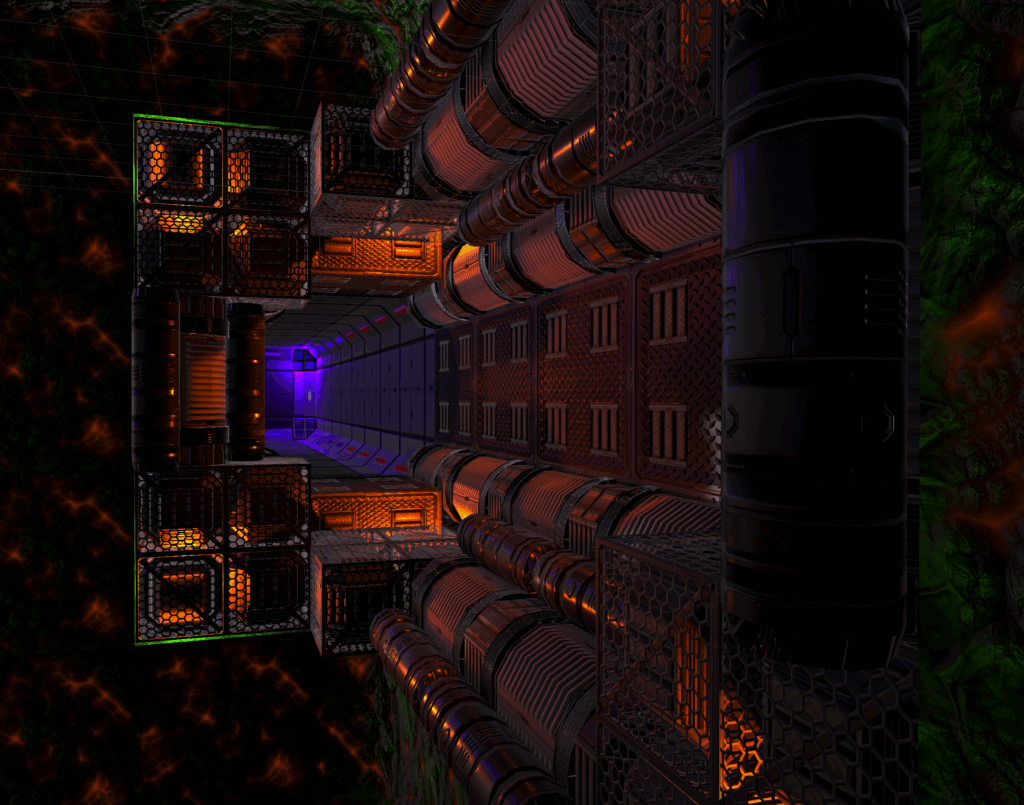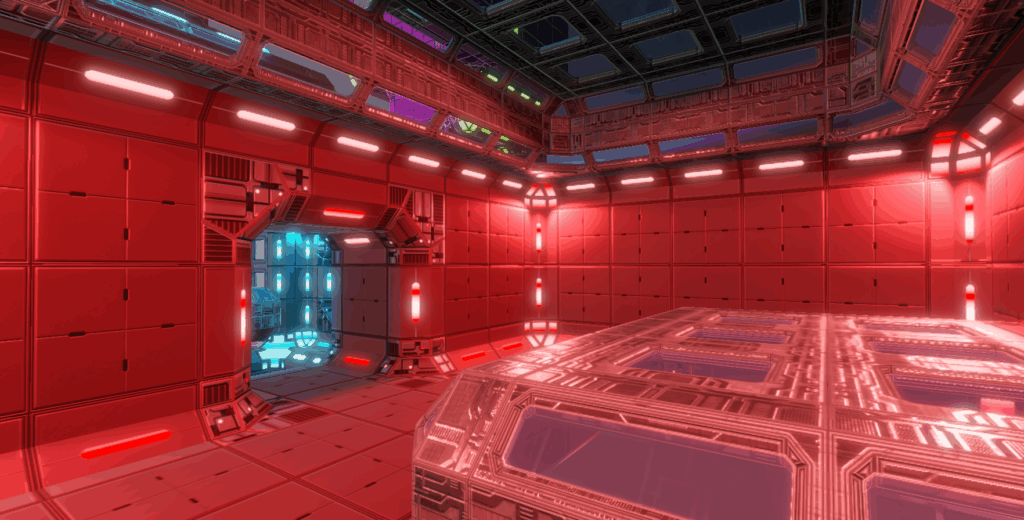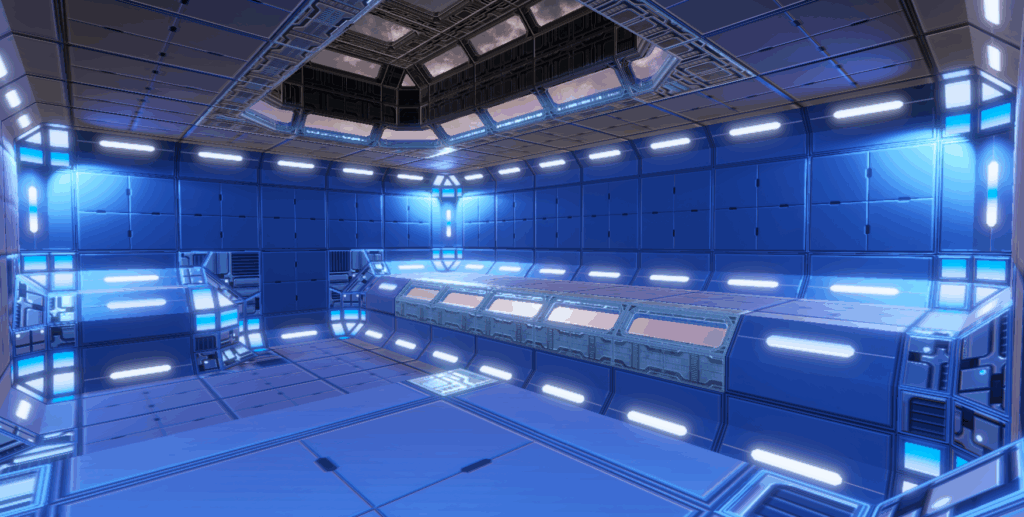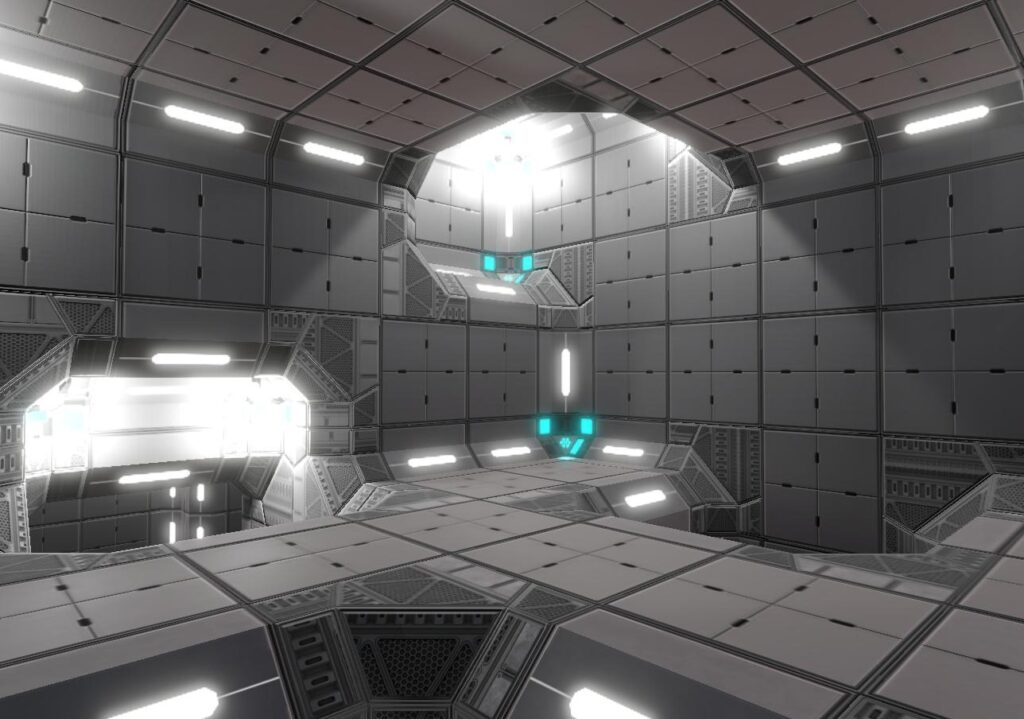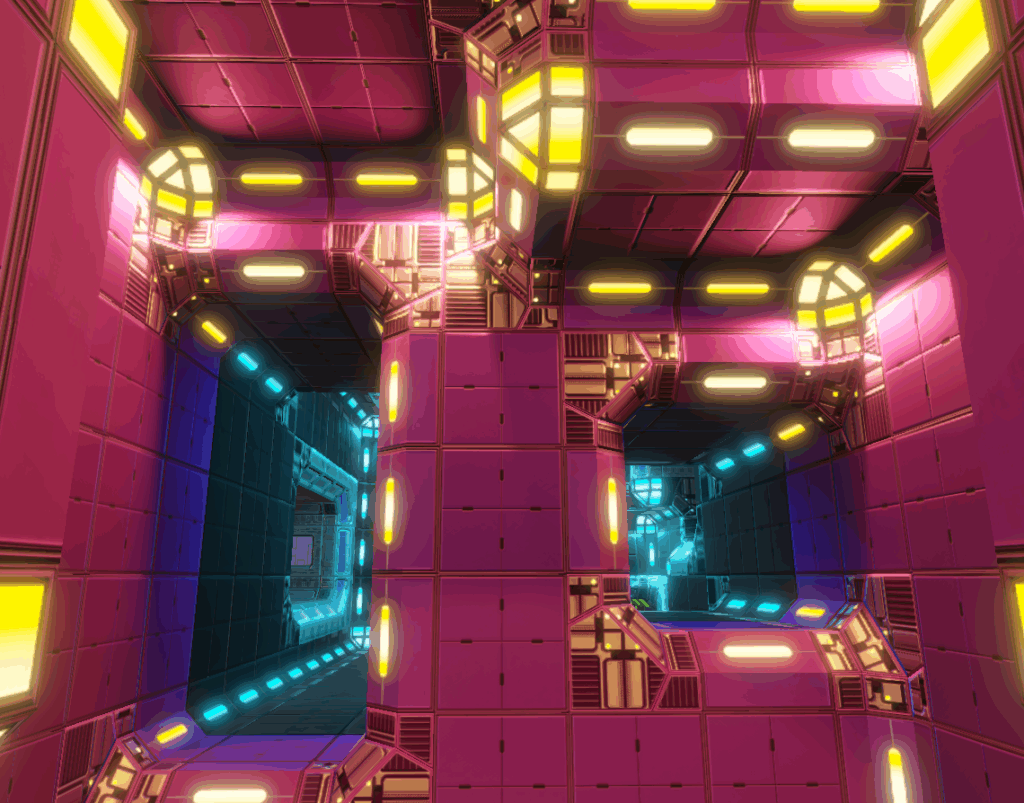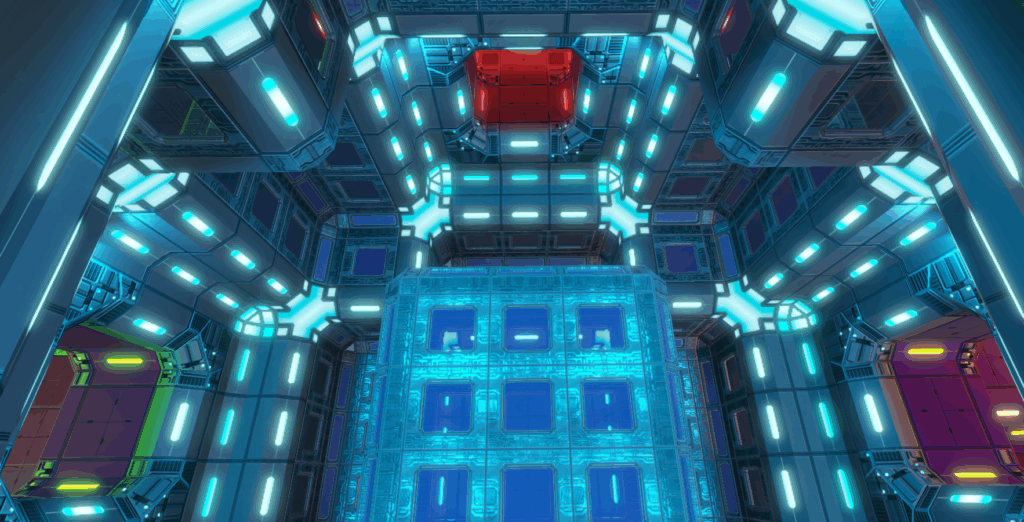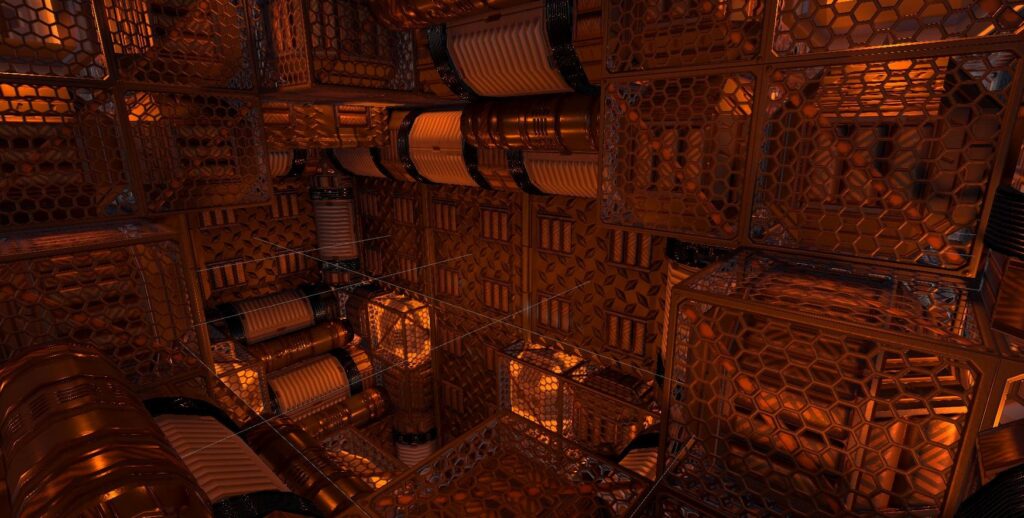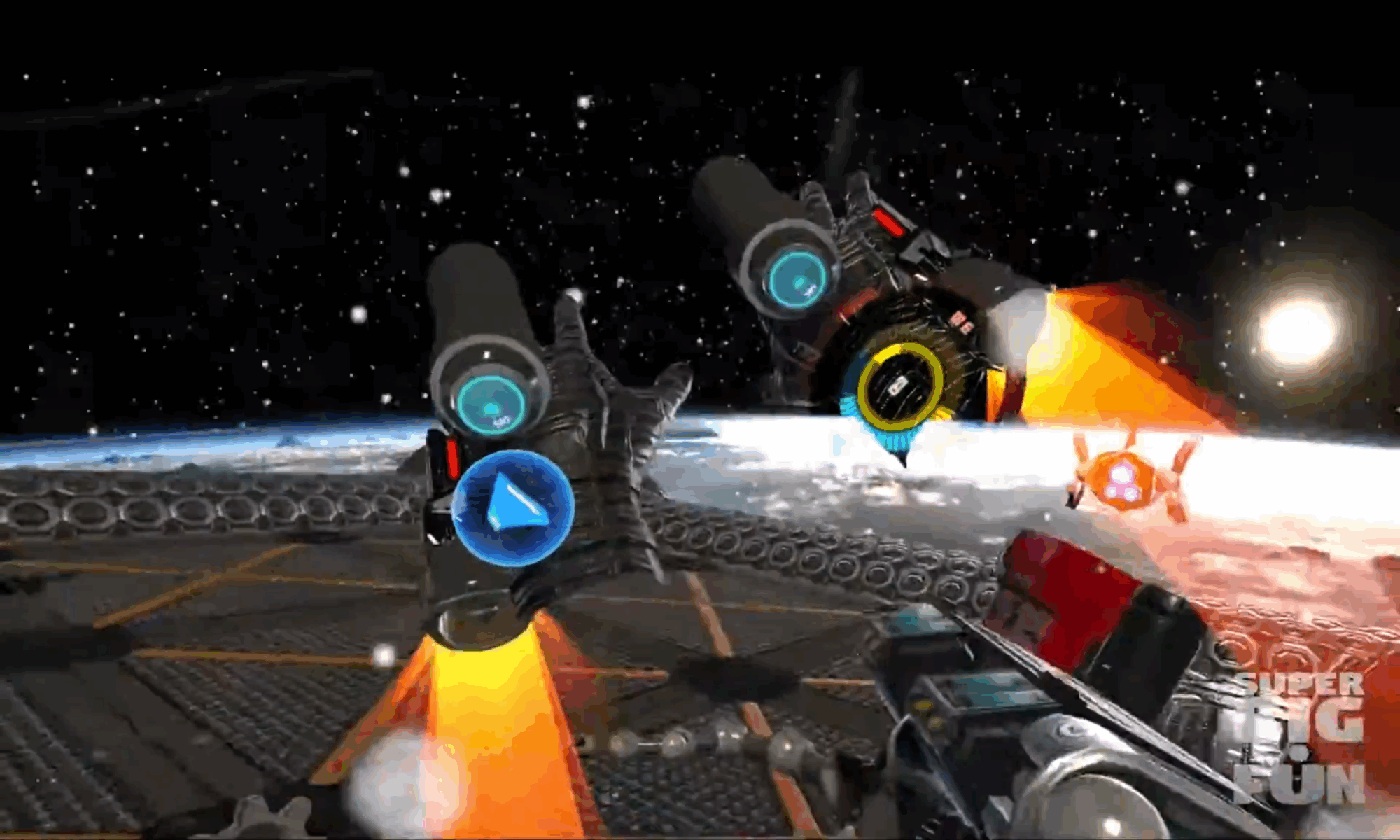Boxels is a modular environment design system for games which leverage Auto-Tiling in their environment art and models. While many painterly systems exist, the goal of Boxels is to provide a more architectural approach to constructing Auto-Tiled environments.
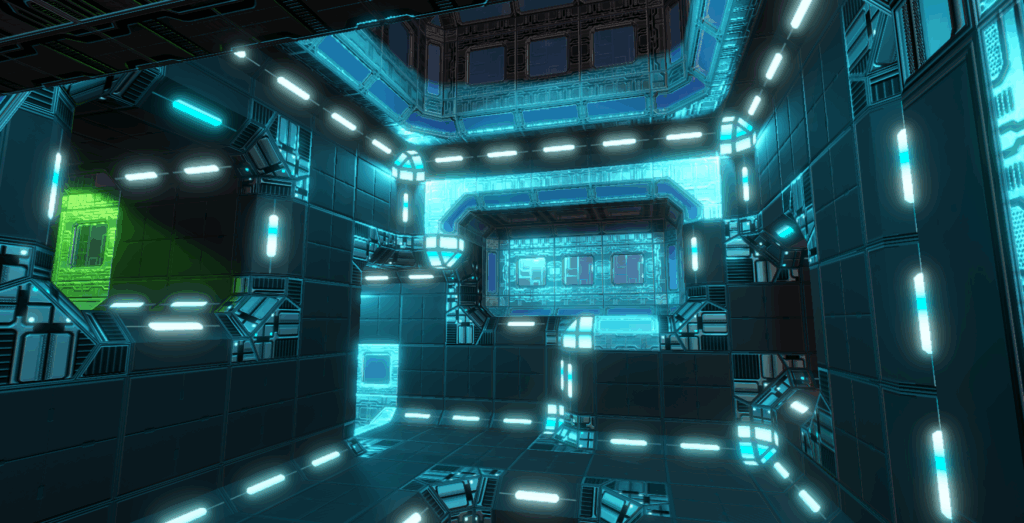
Boxels provides Volume Modules, spatial regions you can place and scale which define the elements used by the Auto-Tiling system. Volumes can be intersected to create extensions, and Boolean operations allow for Volumes to cut-away into other shapes.
Boxels provides a number of benefits for both the authoring, and runtime performance of spatially orthogonal games:
- Non-Destructive Authoring
Volume Modules enable Level Designers to change their mind, tweak shapes, swap styles, disable/enable Volume Modules, without having to delete any tiles. - Occlusion Culling, Light-map Baking, and Physics Simulation Acceleration
Because these three systems are all Oct-Tree-based, the even spacing and size of the elements significantly improves the search performance on all three of those systems. Significantly faster Light-map baking, more responsive Occlusion Culling, and more physically interactive objects. - Style-Based Architecture
Volume Modules specify the tiles they place using Styles, which contain the organized set of shapes which resolve to correctly construct a Volume’s structural elements using a given appearance. Styles can be marked with tags (“Angular”, “Round”) to designate their compatibility, and intermediate styles designed to sit adjacent to any style, can auto-resolve into place when two Volumes using conflicting styles are intersecting. - Automatic Light-Baking Element Placement
Each Volume Module comes equipped with optional Light Probes and Reflection Probes, which can be enabled for both the interior and exterior, and are evenly spaced to ensure smooth transitions around the form. Probe density parameters will be added in the future. - Automatic Reverb and Post-Processing Volumes
As with lighting elements, Volume Modules can optionally provide both audio and visual effects volumes.
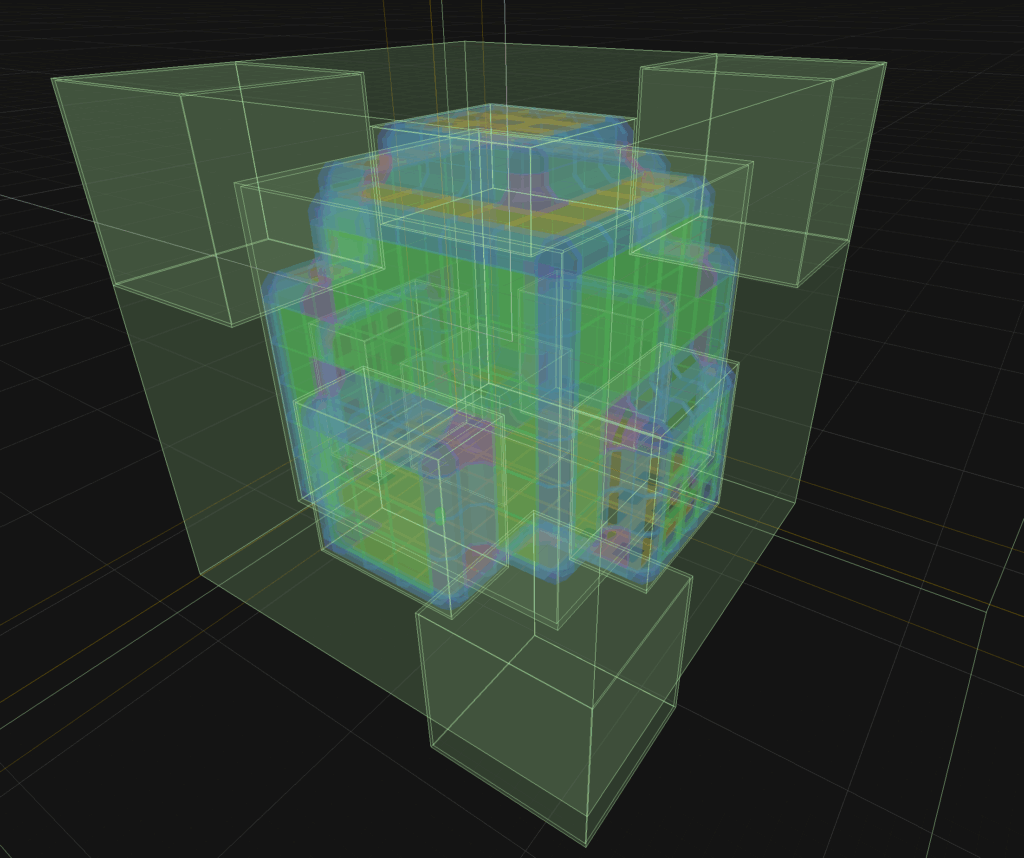
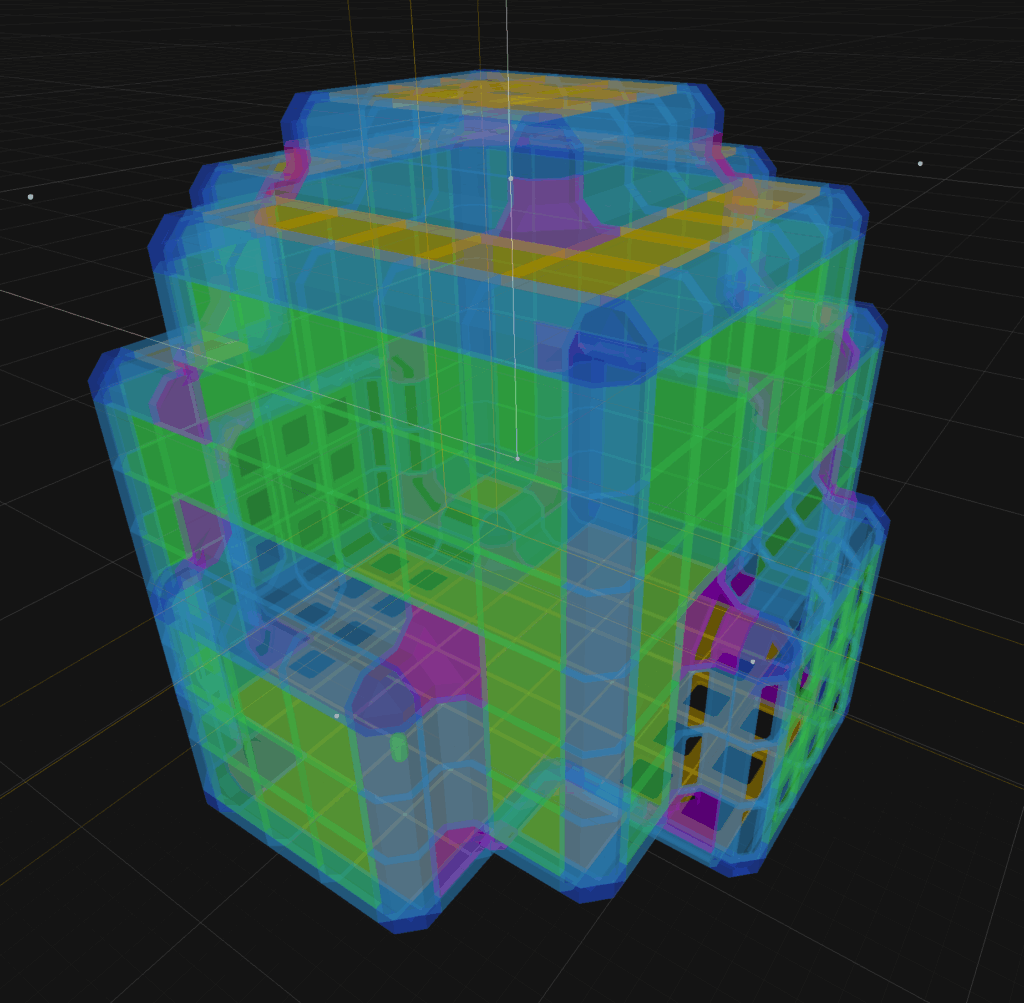
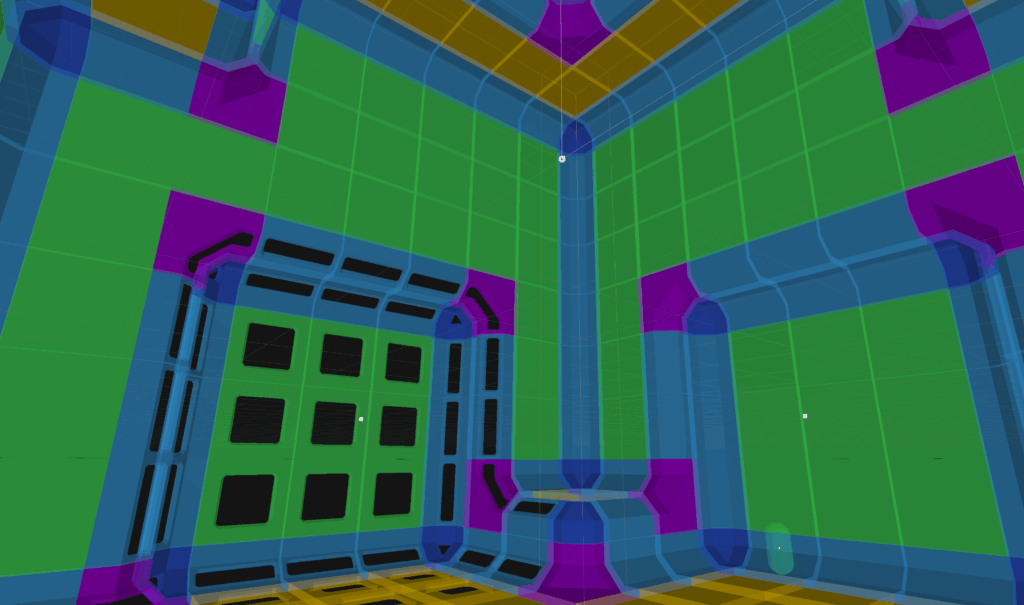
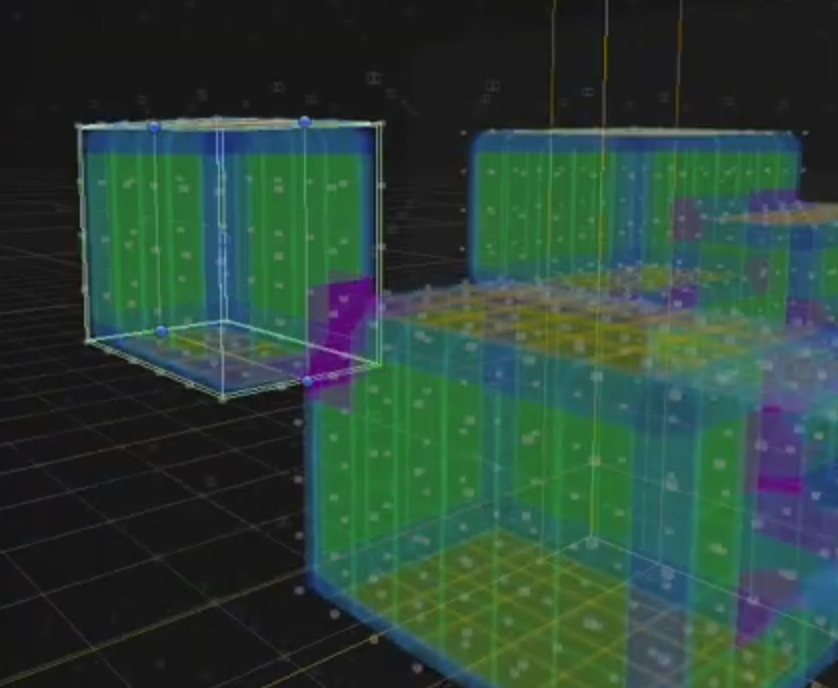
Volume Modules can be easily modified using Unity’s standard Move and Scale tools, however, the Rect tool works remarkably well.
To the left, the selected Volume Module (framed) is intersecting with an existing Volume; The purple preview elements indicate corner elements.
An example of a Volume Module (shown selected with the empty white box frame) cutting into the other Volume Modules, as it is set to “Subtract”.
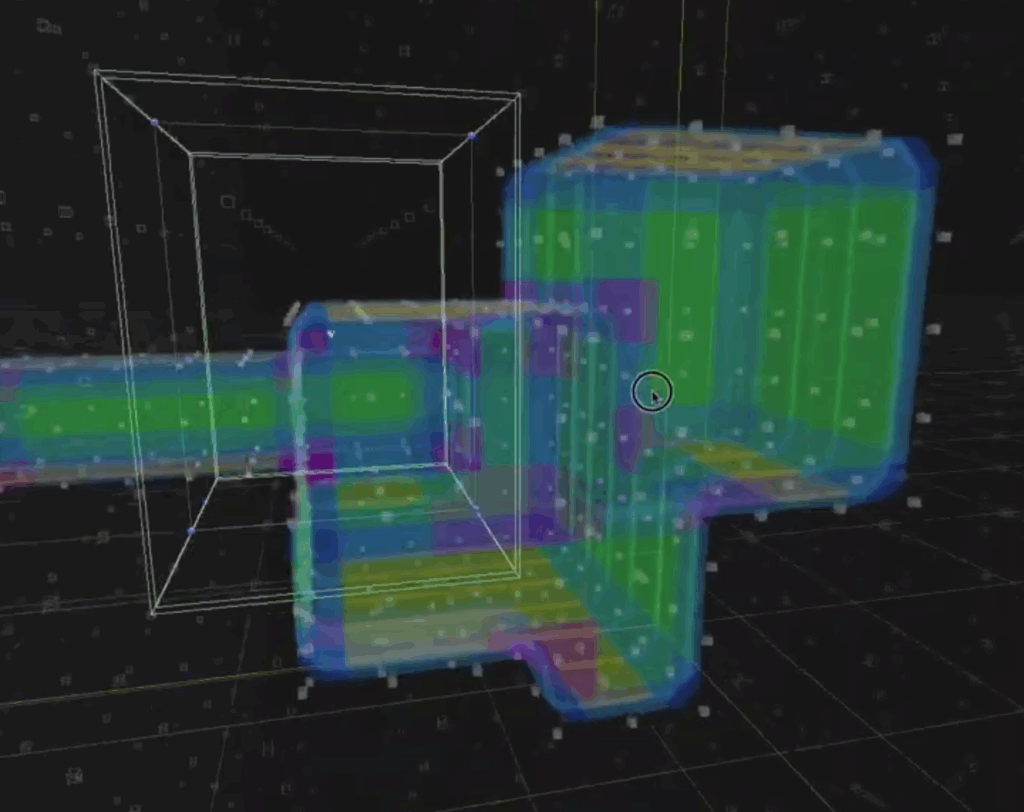
Boxels also employs a complex volumetric lighting system for tile element shaders. Volume Module’s can specify their own surface, frame, and lighting colors, so if any lights are present in an element, or any compatible shaders, they will be affected by the Volume Module’s settings. This is achieved using a 3D voxel map (“Texture3D”) which is sampled by the shaders of the tile elements.
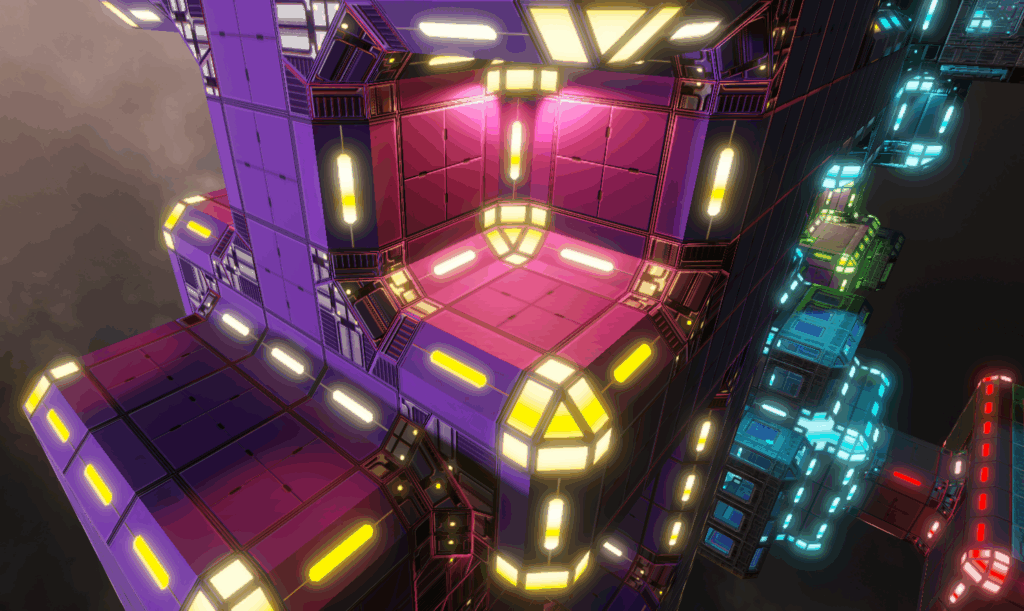
Here is an example of a “Buffer” or “Shim” Style being used to bridge an angular Style with a round Style.